HubSpot Credits: Unlock AI-Powered Growth Tools (Now Available for All Paid Customers)
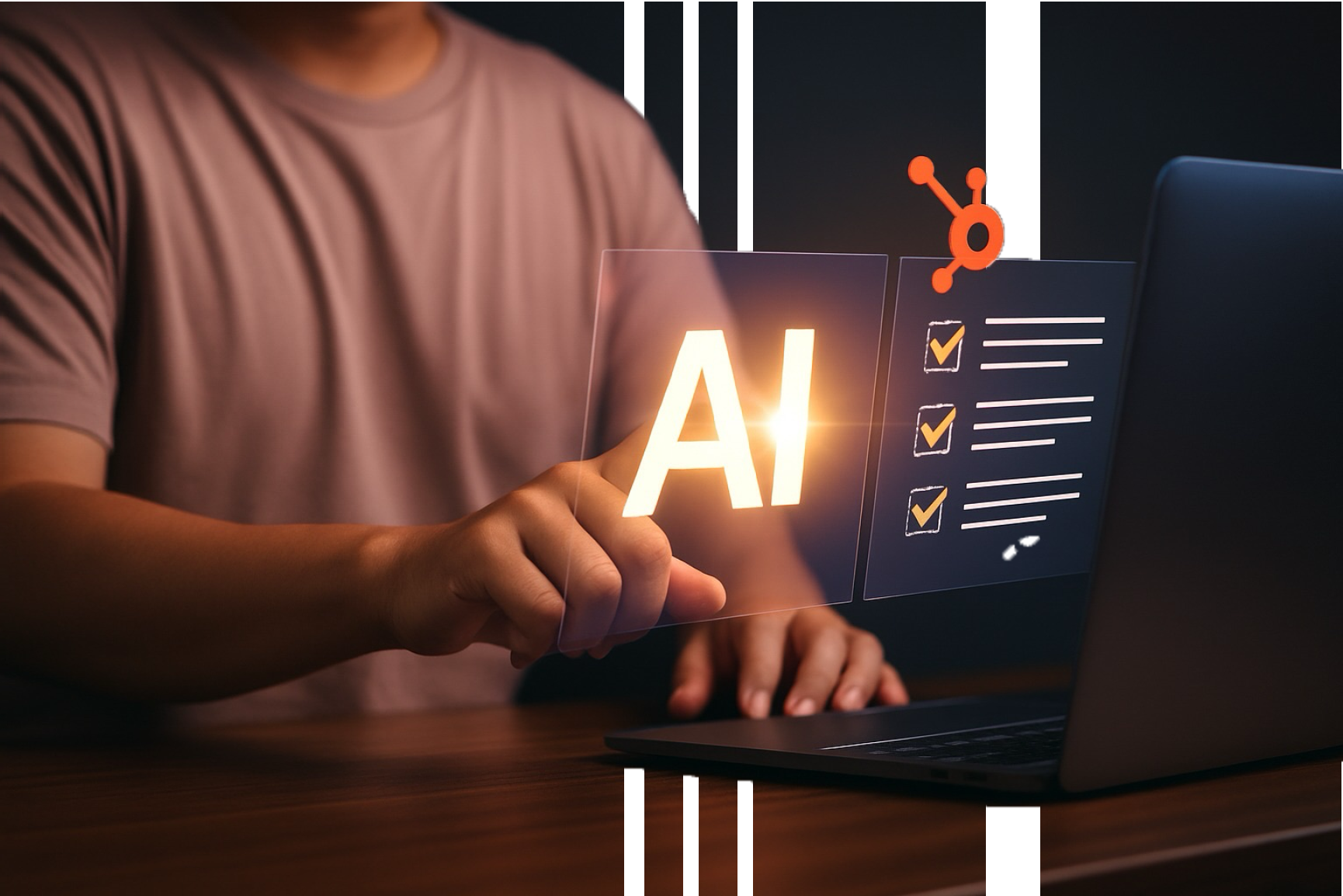
Do More with Less: Automate, Enrich, and Scale with AI
Struggling to keep up with manual data entry, lead scoring, and 24/7 customer support? What if you could automate it all without hiring more staff or breaking the bank?
HubSpot Credits are your ticket to AI-powered efficiency, and they’re now included for all paid HubSpot customers (Starter to Enterprise). No complex setup. Just smarter growth.
What Are HubSpot Credits?
HubSpot Credits unlock premium AI tools that help you:
– Qualify leads faster with Smart Properties
– Enrich CRM data automatically (no more missing emails or job titles!)
– Spot high-intent buyers before competitors do
– Provide 24/7 AI-powered support (even while your team sleeps)
Originally introduced at INBOUND 2024, these credits are a flexible, usage-based system and if you’re on HubSpot’s latest pricing, you’re already getting them for free every month.
Your Monthly Credit Allocation
| HubSpot Tier | Monthly Included Credits | what you get |
| Starter | 500 credits | Smart Properties, Data Enrichment, Buyer Intent |
| Professional | 3,000 credits | All Starter features + Breeze Customer Agent |
| Enterprise | 5,000 credits | All Starter & Pro features + scalable usage for large teams |
🔧 What Can You Do With HubSpot Credits?
For Starter & Up: 3 Game-Changing Features
At the Starter level and above, you can use your credits for three powerful features: -Smart properties
-Data enrichment
-Buyer intent.
Each of these features provides valuable insights that can transform your marketing, operations, sales, and success efforts.
Smart Properties
Smart properties gives you the power to create custom AI-powered properties that automatically gather specific information about companies for your specific business needs, empowering your teams to qualify prospects faster and more accurately.
With smart properties, you can:
- Qualify prospects based on custom criteria (e.g., “Does this company sell shoes online?”)
- Target marketing or sales by geography (e.g., “Does this company have offices in Latin America?”)
- Identifying partnership opportunities (e.g., “Does this company have tech partnerships with specific vendors?”)
- Use smart properties in workflows, lists, and reports just like any other property
- Create a unified customer view with exactly the data points you need
- …and much more
Learn how to get started with smart properties here, or create your first smart property either in your company property settings or your company’s index page.
Data Enrichment
(Never Manually Update a Contact Again)
Automatically (or manually if you prefer) fills in missing information about your contacts and companies, giving you a more complete picture of your audience without manual research. Plus, conversational enrichment automatically extracts and updates valuable contact information from everyday email communications, creating a CRM that maintains itself.
With data enrichment, your CRM stays fresh automatically, pulling:
- Contact records with professional details like job roles, employer, and social media links
- Complete company information with info like annual revenue, industry, headcount, address, and social media links
- Automatic updates from unstructured email data like email contact enrichment, return to office date detection, new contact extraction, and job change detection
- Target and personalize marketing or sales communications and make more informed decisions based on comprehensive customer profiles
- …and more
Learn how to get started with data enrichment here, or turn on or adjust your data enrichment settings here.
Buyer Intent
(Find Your Hottest Leads)
Identify what high-fit accounts are researching topics relevant to your business or visiting and showing intent on your website. Focus your efforts on the warmest leads by discovering companies that are showing purchase signals.
With buyer intent, you can:
- Engage with accounts earlier in their buying journey
- Prioritize outreach to prospects demonstrating high interest
- See which topics potential customers are researching
- Cross-reference research intent with visitor intent for highest-priority prospects
- Craft more relevant, timely messaging based on prospect interests
- Create automated workflows to add researching companies to marketing campaigns
- …and more
Learn how to get started with visitor intent here, how to get started with research intent here, or start configuring your buyer intent settings here.
All Starter customers now have access to 500 included monthly credits. To learn more about how smart properties, data enrichment, and buyer intent consumes credits or how to purchase additional credits, check out this pricing page.
For Pro & Enterprise: Meet Your 24/7 AI Teammate
For Professional and Enterprise customers, all the above features are available—plus you gain access to the powerful Breeze Customer Agent.
Customer Agent handles FAQs, qualifies leads, and even books meetings without hiring more staff.
Customer Agent is your AI-powered team member that helps deliver exceptional customer experiences at scale. Based on your inputs, it can seamlessly integrate with your existing systems and knowledge base to provide accurate, consistent responses across channels.
How teams use it?
- Automate responses to common customer inquiries
- Provide 24/7 support without expanding your team
- Free up your human agents to handle more complex issues
- Improve response times and customer satisfaction
- Scale support operations without proportionally increasing costs
- Answer prospect questions about pricing, trials, and subscriptions
- Direct prospects to relevant marketing content, like blogs, webinars, and newsletters
Customer Agent is your AI team member that autonomously handles complete customer conversations across marketing, sales, and service. It learns from your knowledge base, website, and documentation to deliver accurate, on-brand responses 24/7.
The AI handles routine inquiries while escalating complex issues to your human team. It provides immediate, personalized assistance across all channels answering prospect questions, explaining products, and resolving support issues so your team can focus on high-value work while maintaining the customer experience your clients expect.
Customer Agent doesn’t just save time it transforms customer engagement by ensuring consistent, accurate responses at every touchpoint.
🔍 How to Check Your Credits?
- Go to Settings > Account Setup > Usage & Limits
- Click HubSpot Credits
- View your monthly allocation, usage, and feature breakdown
✨ Important Notes:
- Credits reset monthly and do not roll over (use ‘em or lose ‘em!)
- If you exceed your limit, HubSpot will prompt you to buy more
- You can pause AI-powered tools like Customer Agent to manage usage
- Only Paid and Partner Seat users can use credits (not free or view-only users)
🌎 Why This Matters?
In real-world use:
- A lean marketing team automates segmentation using Smart Properties
- A support team of 2 handles the workload of 5 with Customer Agent
- A sales manager prioritizes outreach based on real-time buyer intent data
HubSpot Credits help you:
- Automate repetitive work with AI
- Personalize engagement at scale
- Focus on what (and who) matters most
📅 Coming from Breeze Intelligence?
Breeze Intelligence Credits are automatically transitioning into HubSpot Credits between June 2–15, 2025 no action required.
Example: 100 Breeze Credits ➔ 3,000 HubSpot Credits = 300 enrichments




