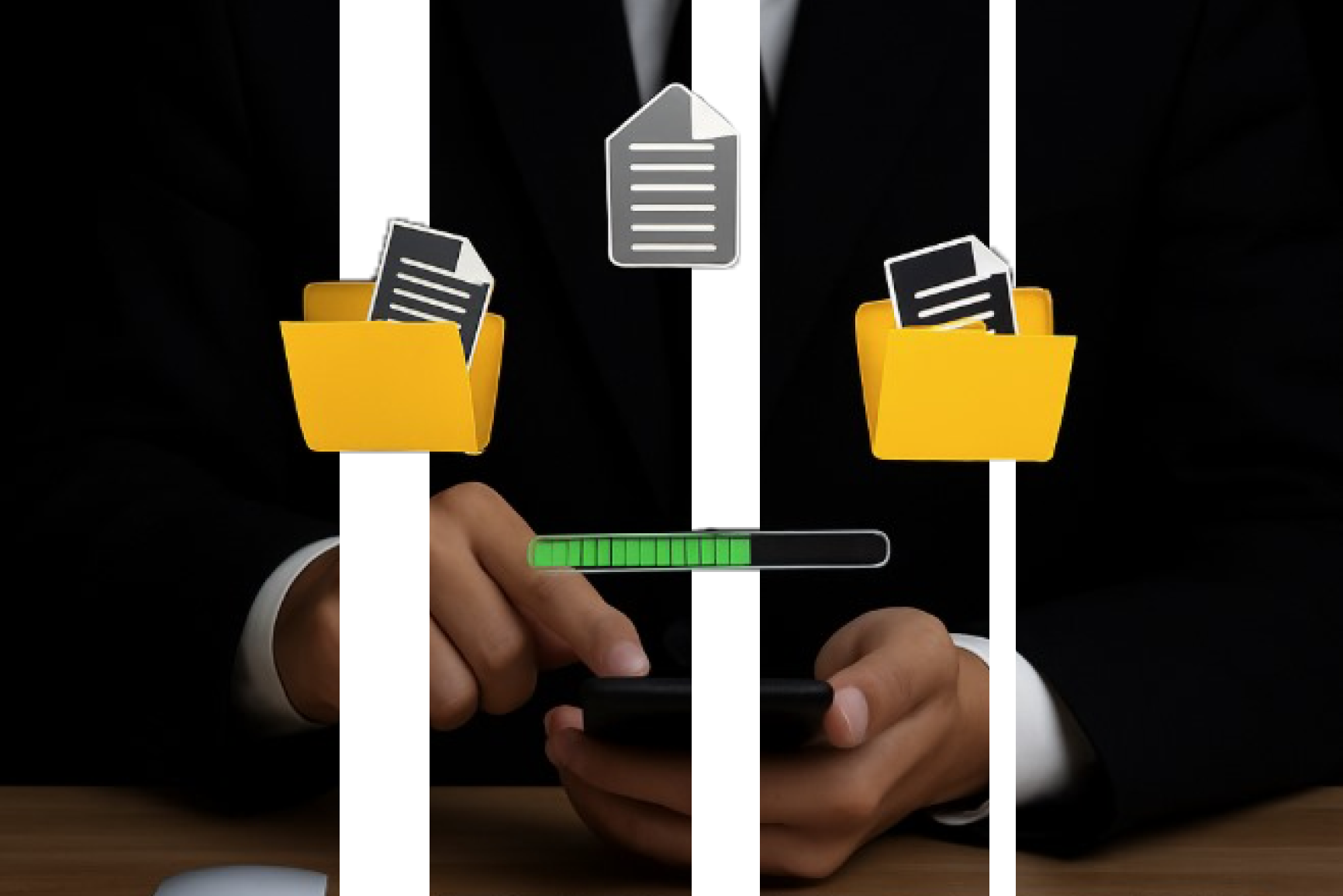
Migrating to HubSpot is not just a technical project, it’s a business transformation.
Whether you’re moving from Salesforce, Zoho, Pipedrive, spreadsheets, or a homegrown CRM, a migration is your chance to clean up, streamline, and rebuild the foundation that supports your sales, marketing, and customer service teams.
If done well, a HubSpot migration ensures clean data, consistent processes, and a scalable CRM that grows with your business. If done poorly, it leads to lost records, duplicate data, and frustrated users.
Based on years of hands-on experience, here are the best practices for migrating to HubSpot, with a real-world Salesforce example to illustrate the process.
1. Define Business Goals Before You Move
A migration should never be about “just moving the data.” Start with clear business outcomes:
- Why are we moving to HubSpot specifically?
- Which pain points are we solving?
- How will we measure success post-migration?
Without defined goals, you risk rebuilding old inefficiencies in a new system.
SAGE Expert Tip: Set 3–4 KPIs that tie directly to business value ( “Improve deal stage visibility by 20%” or “Achieve 98% accuracy in customer records”). This turns your migration into a strategic initiative, not a technical exercise.
2. Clean and Prepare Your Data First
One of the biggest mistakes is migrating “as is.” If your old CRM is messy, HubSpot will be too. Pre-migration is the time to:
- Deduplicate records
- Standardize formats (phone numbers, addresses, naming conventions)
- Remove inactive or irrelevant contacts
Think of it as spring cleaning before moving into a new house.
SAGE Expert Tip: Use automated tools (like HubSpot’s deduplication feature or external tools like Insycle) to save time and ensure accuracy at scale.
3. Map Properties and Objects Strategically
This is the most critical step. Not every field or object in your old system has a direct equivalent in HubSpot. A migration means deciding what moves, what changes, and what gets left behind.
Real-Life Example: Salesforce → HubSpot Migration
| Salesforce Object | Salesforce Field | HubSpot Object | HubSpot Property | Migration Rule | Notes |
| Lead | First / Last Name | Contact | First / Last Name | Migrate As-Is | Salesforce Leads are converted into HubSpot Contacts. |
| Lead | Contact | Migrate As-Is | Email becomes the primary unique identifier in HubSpot. | ||
| Lead | Lead Status | Contact | Lifecycle Stage | Transform Values | Map “New,” “Working,” “Qualified” into HubSpot lifecycle stages. |
| Account | Account Name | Company | Company Name | Migrate As-Is | Accounts in Salesforce become Companies in HubSpot. |
| Account | Industry | Company | Industry | Transform Values | Clean up free-text values into HubSpot’s standardized dropdown. |
| Opportunity | Opportunity Stage | Deal | Deal Stage | Transform Values | Consolidate Salesforce stages into a simplified HubSpot pipeline. |
| Opportunity | Amount | Deal | Amount | Migrate As-Is | Critical financial field carried over exactly. |
| Case (optional) | Case Priority | Ticket | Priority | Optional | Only migrate if customer support history is required. |
Example: Salesforce might have 10+ opportunity stages (Prospecting, Discovery, Proposal Sent, Negotiation, Contract Review, Closed Won, Closed Lost). During migration, these can be simplified into 5 HubSpot deal stages (Appointment Scheduled, Qualified to Buy, Presentation Scheduled, Decision Maker Bought-In, Closed Won/Lost).
SAGE Expert Tip: A migration is the perfect time to simplify. Don’t replicate Salesforce complexity in HubSpot if your teams aren’t actually using it.
Free Resource: HubSpot Migration Playbook & Worksheet
Planning your migration? Download our free step-by-step worksheet to map your data, define your migration phases, and avoid costly mistakes.
Get the HubSpot Migration Playbook
4. Make Key Migration Decisions
During migration planning, answer these critical questions:
- Which fields are required? Only migrate properties that are actively used.
- How much history should move? Do you need 10 years of deals, or just the last 3?
- What data needs transformation? Example: consolidating messy “Lead Source” picklists into a clean HubSpot dropdown.
- What gets archived instead of migrated? Old, irrelevant, or compliance-sensitive records might be better left outside HubSpot.
SAGE Expert Tip: Think “future reporting.” If you can’t imagine running a report or automation with a field, leave it out.
5. Migrate in Phases, Not All at Once
Trying to move everything at once often overwhelms teams. Break it down:
- Core data: Contacts, Companies, Deals
- Processes: Pipelines, properties, workflows
- Assets: Landing pages, emails, forms, sequences
- Historical data: Activities, notes, closed deals (optional, depending on need)
This phased approach lowers risk and makes adoption smoother.
SAGE Expert Tip: Start with one department or business unit as a pilot. Learn from it before scaling across the entire organization.
6. Test and Validate Before Going Live
Never assume the first migration run will be perfect. Run test imports with small datasets to:
- Verify property and object mapping
- Ensure values transform correctly ( deal stages, lifecycle stages)
- Confirm formatting (dates, numbers, picklists)
SAGE Expert Tip: Always involve end users in testing. A sales rep will quickly flag if opportunity stages don’t reflect reality.
7. Plan for Change Management and Adoption
Migration isn’t just about data, it’s about people. If your team doesn’t adopt HubSpot, the migration fails. Ensure:
- Training sessions tailored for each team
- Clear internal documentation and quick-reference guides
- A feedback loop to fix issues quickly
SAGE Expert Tip: Highlight “quick wins” early ( faster reporting or fewer clicks to log deals). This builds momentum and buy-in.
8. Optimize Post-Migration (The First 90 Days)
The migration isn’t the end, it’s the beginning. In the first three months:
- Monitor dashboards for accuracy
- Review newly created records for data consistency
- Collect team feedback and refine processes
SAGE Expert Tip: Run a “migration retro” 30–60 days after go-live. Capture lessons learned, quick wins, and priorities for optimization.
Migration Best Practices Beyond HubSpot
No matter what system you’re leaving behind, migration projects share key principles:
- Plan for downtime and communicate expectations
- Involve all stakeholders early (sales, marketing, service, IT)
- Communicate often to avoid surprises
- Document everything (field mappings, workflows, and cleanup rules) for scalability
Final Thoughts
A HubSpot migration is more than moving data; it’s a chance to reset, realign, and build for scale. By defining business goals, cleaning data, mapping objects and properties carefully, and focusing on adoption, you’ll set your organization up for long-term success.
At SAGE, we’ve learned that the difference between a “working” migration and a transformative one lies in the details. With the right strategy and best practices, your HubSpot migration can become the foundation for smarter processes, cleaner data, and accelerated growth.
Ready to Migrate to HubSpot the Smart Way?
Don’t start from scratch. Use our HubSpot Migration Playbook & Worksheet to plan your migration step by step.
✔ Evaluate your readiness
✔ Map data and fields correctly
✔ Build a phased migration plan
Access the Free Migration Playbook
(Created by SAGE’s HubSpot experts)



