Master HubSpot’s Deep Research Connector with ChatGPT: Unlock AI-Powered CRM Insights Instantly

Get real-time answers from your HubSpot CRM using natural language – no code, no filters, just results.
Why Do You Need This Guide?
Are you tired of digging through filters, dashboards, and reports in HubSpot?
What if you could simply ask:
“Which deals are most likely to close this quarter?”
…and get real-time insights – directly from your CRM?
Thanks to the Deep Research Connector between HubSpot and ChatGPT, you now can.
In this complete guide, you’ll learn:
- What the Deep Research Connector is and how it works
- How to connect ChatGPT to your HubSpot account
- Real-world prompts for sales, marketing, RevOps, and customer success
- Security, permissions, and privacy practices
- FAQs to help you get started with confidence
What Is the Deep Research Connector?
The Deep Research Connector is a secure, read-only integration that allows ChatGPT to access live HubSpot CRM data using natural language.
It supports objects like:
- Contacts
- Companies
- Deals
- Tickets
- Meetings
- Calls & engagements
- Custom objects
Ask questions like:
“List deals over $25K closing this month with no activity in the last 14 days.”
and receive instant answers — even with clickable CRM record links.
How to Connect HubSpot to ChatGPT
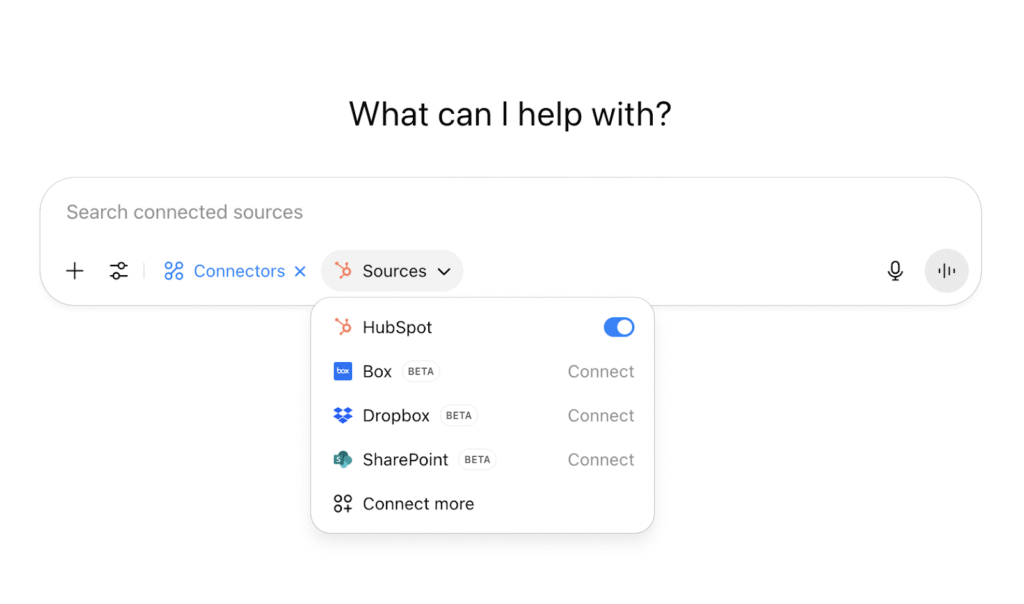
What You Need:
- A HubSpot account (Free, Starter, Pro, or Enterprise)
- A ChatGPT Plus, Team, or Enterprise plan
- EU users: must use ChatGPT Team or higher
Step-by-Step Setup:
- Open ChatGPT
- Go to Settings → Beta features → Enable “Deep Research”
- Start a new chat → Click Tools → Select Deep Research
- Click Sources → Connect a data source → Select HubSpot
- Log in with your HubSpot credentials and authorize access
You’re done! HubSpot is now a live data source inside ChatGPT.
Note: Each team member must connect their own account.
What HubSpot Data Can You Query?
You can query any CRM data you have permission to view:
- Contacts & Companies
- Deals & Tickets
- Calls, Meetings, Custom Objects
- Associated properties & values
ChatGPT cannot edit or delete your HubSpot data — it’s 100% read-only.
Real-World Use Cases & Prompts
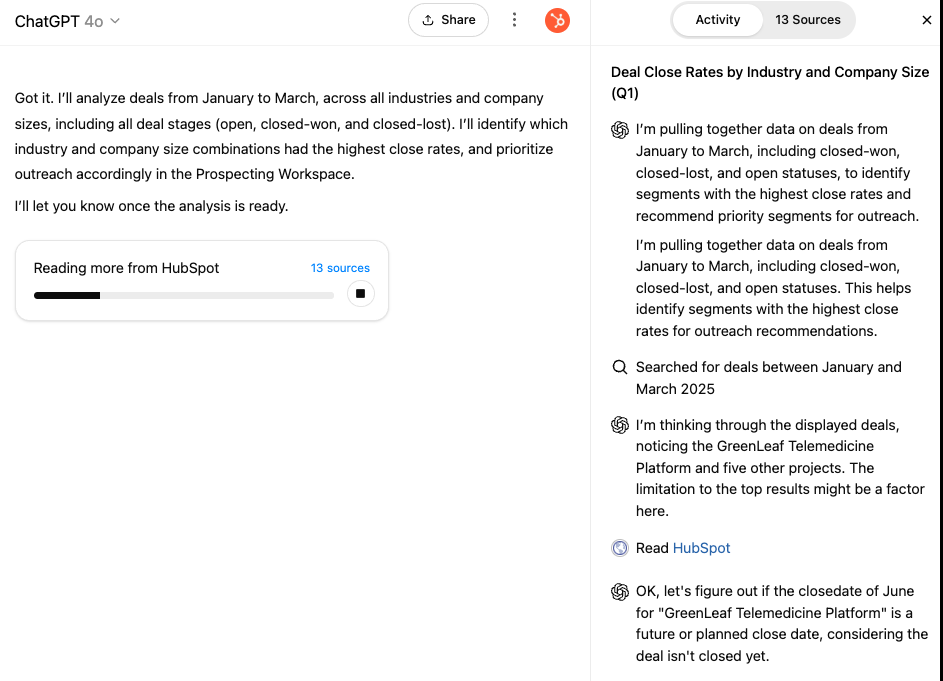
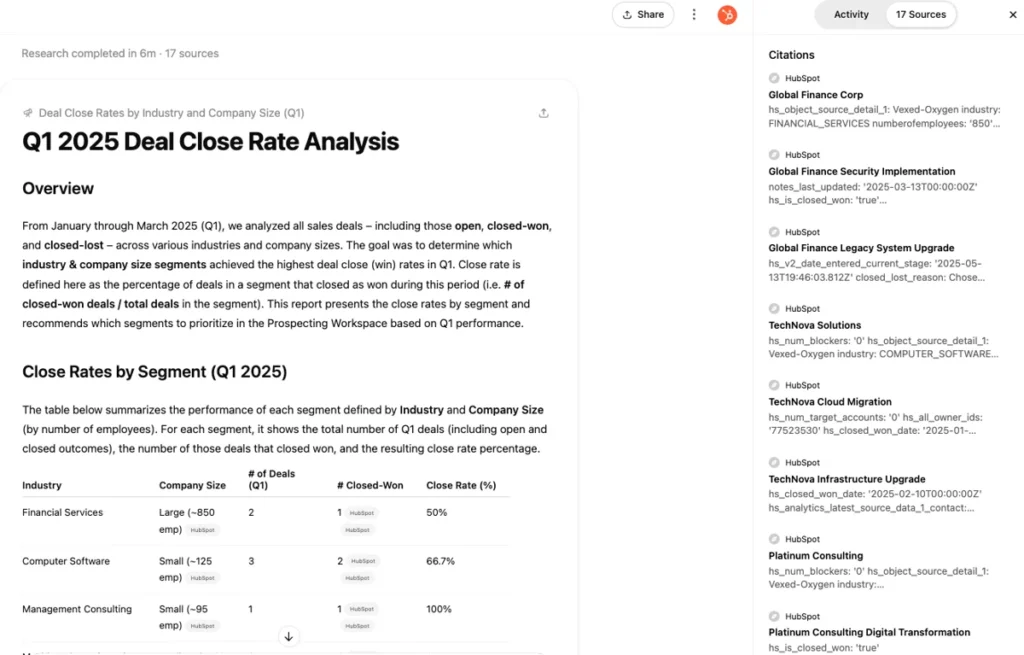
For Sales Teams
- Prioritize deals by size, activity, or close date
- Spot neglected opportunities
- Generate follow-up messages
Prompt:
“List all deals over $50K with no activity in the past 10 days and closing this month.”
For Marketing Teams
- Analyze campaigns and lead sources
- Segment contacts by persona or stage
- Track MQL generation
Prompt:
“Which campaigns generated the most MQLs in Q2?”
For Customer Success
- Identify renewal risks
- Track engagement gaps
- Surface re-engagement opportunities
Prompt:
“Which customers are due for renewal in the next 30 days and have had no meetings in 60 days?”
For RevOps & Support
- Audit CRM data quality
- Forecast pipeline health
- Analyze support activity volume
Prompt:
“What percentage of deals are missing a close date or deal owner?”
Download the Full Prompt Library (Free)
🎁 Grab our free PDF prompt pack with 40+ ready-to-use prompts for:
- Sales
- Marketing
- RevOps
- Customer Success
Privacy, Security & Compliance
From the HubSpot AI Trust Center
| Feature | Details |
| 🔒 Read-Only | ChatGPT cannot edit CRM records |
| 🧠 No AI Training | Your data is not used to train OpenAI models |
| 🛡️Permissions-Based | Access limited to what your user role allows |
| ✅ Compliance | Fully GDPR and SOC 2 compliant |
| 🇪🇺 EU Routing | EU users’ data is routed through compliant infrastructure |
How to Disconnect the Integration
You can disconnect at any time.
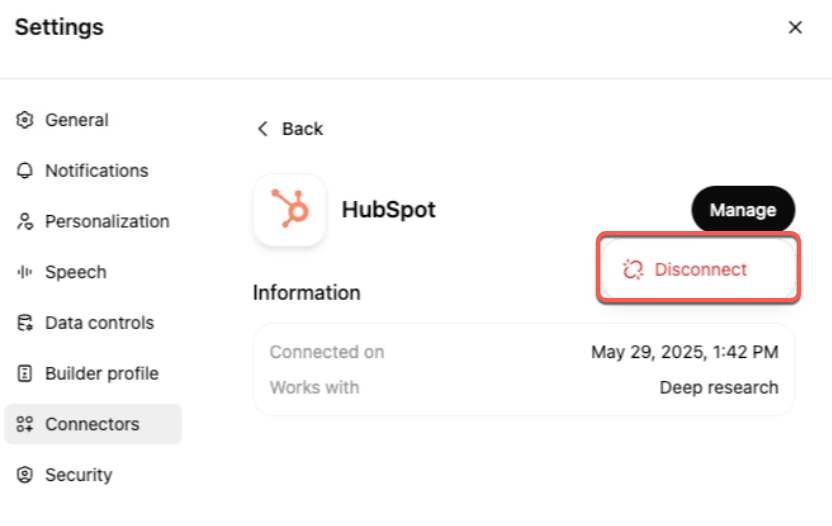
From ChatGPT:
Settings → Connected Accounts → HubSpot → Disconnect
From HubSpot:
Settings → Integrations → Connected Apps → ChatGPT → Disconnect
Prompting Best Practices
Be specific:
“Deals over $50K closing this quarter, grouped by owner”
Ask for links:
“Include CRM record links”
Iterate:
“Break it down by region”
“What changed since last month?”
Validate:
Always double-check answers before making big decisions
Keep CRM clean:
Better data = better insights
Final Thoughts: Smarter CRM Starts with Smarter Questions
The Deep Research Connector turns your CRM into a real-time, AI-powered assistant – available 24/7.
No filters. No dashboards. No guesswork.
Whether you’re in sales, marketing, customer success, or RevOps – you now have a faster, smarter way to unlock CRM insights.
So go ahead – just ask.
Frequently Asked Questions (FAQ)
Do I need coding skills?
No. Just natural language – no technical knowledge required.
Is the integration free?
Yes – but you need a ChatGPT Pro/Team plan and a HubSpot account.
Can my whole team use it?
Yes – each member connects their account individually.
Is my HubSpot data secure?
Yes. It’s:
- Read-only
- Permission-limited
- GDPR & SOC 2 compliant
- Not used to train any AI models
What CRM data can I access?
Any object or property you can normally view in HubSpot:
- Contacts, Companies, Deals, Tickets, Activities
- Custom Objects
How do I disconnect it?
Via ChatGPT Settings or HubSpot Integrations – in just two clicks.




